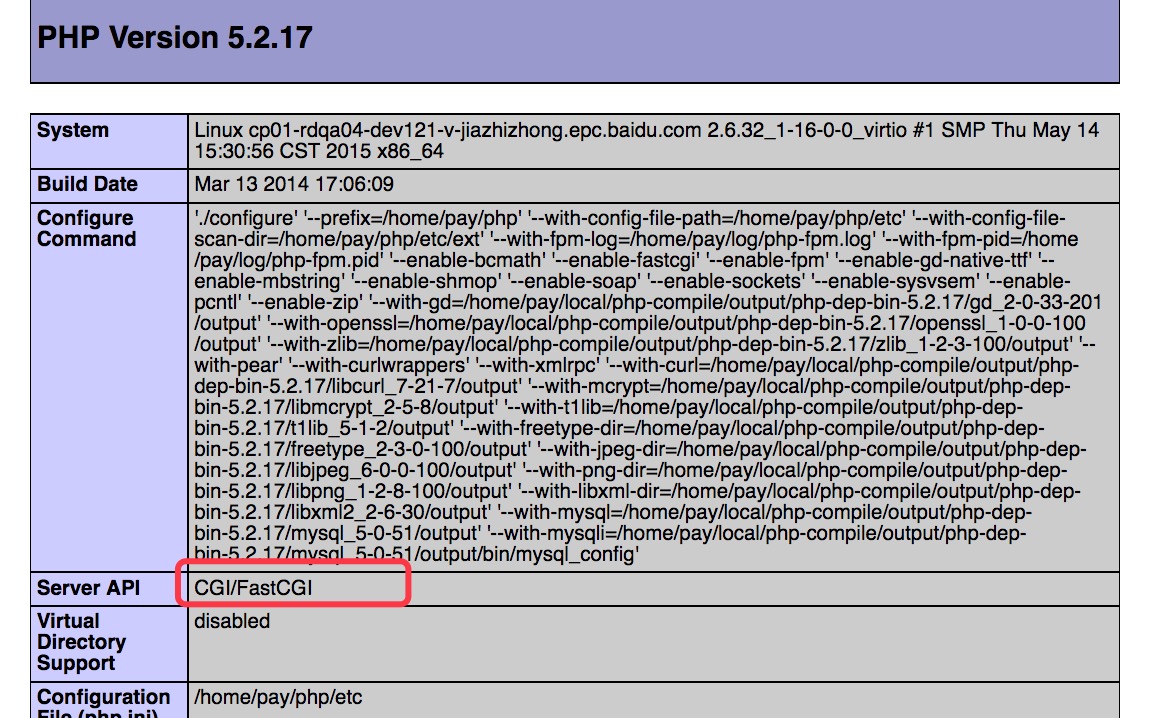apache 通过mod_fcgi 模块加载php
一,使用软件的详细版本信息如下:
http://www.linuxidc.com/Linux/2012-02/53418.htm
全部软件下载地址:http://yun.recallg.cn/s/ra8As549mQoJNMD
Apache/2.4.27
Apache FastCGI module(mod_fcgid/2.3.9)
PHP 5.2.17(php-cgi)
php各个版本下载地址:http://museum.php.net/php5/
二,详细的配置步骤:
1,安装mod_fcgid模块
1)Apache 模块下载地址:
http://httpd.apache.org/download.cgi#mod_fcgid
2)从源代码编译安装
[root@cp01-rdqa04-dev121-v-jiazhizhong.epc.baidu.com pay]# APXS=/opt/httpd/bin/apxs ./configure.apxs
[root@cp01-rdqa04-dev121-v-jiazhizhong.epc.baidu.com pay]# make && make install
3)修改apache的httpd.conf,加载mod_fcgid.so模块
LoadModule fcgid_module modules/mod_fcgid.so
4)在httpd.conf文件中添加mod_fcgid模块配置
<IfModule mod_fcgid.c>
AddHandler fcgid-script .fcgi .php
# Where to look for the php.ini file?
FcgidInitialEnv PHPRC "/home/users/test/php"
# Set PHP_FCGI_MAX_REQUESTS to greater than or equal to FcgidMaxRequestsPerProcess
# to prevent php-cgi process from exiting before all requests completed
FcgidInitialEnv PHP_FCGI_MAX_REQUESTS 1000
# Maximum requests a process should handle before it is terminated
FcgidMaxRequestsPerProcess 1000
# Maximum number of PHP processes
FcgidMaxProcesses 15
# Number of seconds of idle time before a php-cgi process is terminated
FcgidIOTimeout 120
FcgidIdleTimeout 120
#Path to php-cgi
FcgidWrapper "/home/users/v_jiazhizhong/php/bin/php-cgi" .php
# Define the MIME-Type for ".php" files
AddType application/x-httpd-php .php
</IfModule>
4)修改httpd.conf中的,添加在 Options Indexes FollowSymLinks后面添加Includes ExecCGI。修改后如下:
<Directory "/home/users/v_jiazhizhong/pay-finance-php/lib/index">
#
# Possible values for the Options directive are "None", "All",
# or any combination of:
# Indexes Includes FollowSymLinks SymLinksifOwnerMatch ExecCGI MultiViews
#
# Note that "MultiViews" must be named *explicitly* --- "Options All"
# doesn't give it to you.
#
# The Options directive is both complicated and important. Please see
# http://httpd.apache.org/docs/2.4/mod/core.html#options
# for more information.
Options Indexes FollowSymLinks MultiViews Includes ExecCGI
AllowOverride None
Order allow,deny
Allow from all
#
# AllowOverride controls what directives may be placed in .htaccess files.
# It can be "All", "None", or any combination of the keywords:
# AllowOverride FileInfo AuthConfig Limit
#
AllowOverride All
#
# Controls who can get stuff from this server.
#
Require all granted
</Directory>
5)配置好httpd.conf文件后保存,重启Apache,